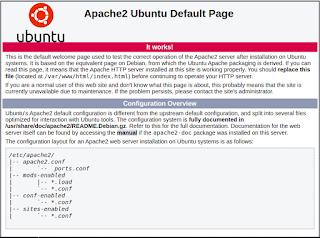Hi All,
In this post I will be giving you the hints to update the password of a user in MySql Database Server...
This is going to be a very short post, hope you like it....
There are many ways to achieve this, but the one I am going to talk about is straight forward SQL statement...
Well before you try to do what is going to be said, have the user credentials of the root user of mysql handy....
Let's start it...
This post assumes that you have the mysql database server installed and running.
Log into the database server as root
Open up a command line window and fire the command given below...
The above command would prompt you to key in the password, provide the one associated with the account.
You should be having the mysql prompt now to proceed...
The general form the SQL command is given below, you can change the statement and execute it accordingly...
Well that is it and now you can query the database to confirm the change using the command below....
This post is concluded here and I hope you had great time.
Thanks.
In this post I will be giving you the hints to update the password of a user in MySql Database Server...
This is going to be a very short post, hope you like it....
There are many ways to achieve this, but the one I am going to talk about is straight forward SQL statement...
Well before you try to do what is going to be said, have the user credentials of the root user of mysql handy....
Let's start it...
This post assumes that you have the mysql database server installed and running.
Logging in as root user
Log into the database server as root
Open up a command line window and fire the command given below...
> mysql -u root -p
The above command would prompt you to key in the password, provide the one associated with the account.
You should be having the mysql prompt now to proceed...
The general form the SQL command is given below, you can change the statement and execute it accordingly...
UPDATE mysql.user SET authentication_string=PASSWORD('<password>') WHERE USER='<username>';
For Eg...
UPDATE mysql.user SET authentication_string=PASSWORD('welcome') WHERE USER='admin';
UPDATE mysql.user SET authentication_string=PASSWORD('welcome') WHERE USER='admin';
Well that is it and now you can query the database to confirm the change using the command below....
> SELECT `User`, authentication_string FROM mysql.`user` where User = '<username>';
This post is concluded here and I hope you had great time.
Thanks.